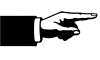Véhicule robotisé avec caméra : Différence entre versions
(→Doc) |
(→ce qui marche) |
||
| Ligne 13 : | Ligne 13 : | ||
Résultat : | Résultat : | ||
* https://dronebotworkshop.com/esp32cam-robot-car/ | * https://dronebotworkshop.com/esp32cam-robot-car/ | ||
| + | |||
| + | super intéressant ici : https://www.youtube.com/watch?v=bIJoVyjTf7g&list=PLbDvGAjwWTEymhiLuoQwheQZLmE78iM8b&index=7 | ||
| + | * là : https://robotzero.one/esp32-cam-custom-html/ | ||
| + | * et là : https://github.com/gitnabeshin/ESP32CamRobot | ||
==Doc== | ==Doc== | ||
Version du 21 mai 2021 à 18:07
Sommaire
pour commencer
tester l'ESP32CAM en la branchant au Wifi.
- Connectez vous au réseau wifi de la carte de type "CAM-9C:67:9C:9E:67:8C"
- Ouvrez dans un navigateur l'urL 192.168.4.1
- vous arrivez sur l'interface web de la caméra : en bas de la page vous avez le bouton "star stream"
pour programmer la carte avec le logiciel Arduino
- ajouter dans préférence/URL de gestion de cartes : https://dl.espressif.com/dl/package_esp32_index.json
- voir la procédure qui est la même que pour l'esp8266 : https://www.wikidebrouillard.org/wiki/Utiliser_le_D1_mini_avec_Arduino
ce qui marche
Mot-clé de recherche web : esp32-cam rc car arduino Résultat :
super intéressant ici : https://www.youtube.com/watch?v=bIJoVyjTf7g&list=PLbDvGAjwWTEymhiLuoQwheQZLmE78iM8b&index=7
- là : https://robotzero.one/esp32-cam-custom-html/
- et là : https://github.com/gitnabeshin/ESP32CamRobot
Doc
- https://blog.naver.com/renucs/221440067950
- petit bot : https://blog.naver.com/renucs/221393078919
- voir : https://electroniqueamateur.blogspot.com/2020/07/esp32-cam-et-capteur-infrarouge-passif.html
- https://robotzero.one/esp32-cam-rc-car/
- https://www.hackster.io/KDPA/esp32-cam-video-surveillance-robot-a22367
- https://www.viralsciencecreativity.com/post/esp32-cam-surveillance-spy-camera-car
- https://iotdesignpro.com/projects/esp32-cam-surveillance-robot-car
- https://github.com/gumslone/ESP32-CAM-RC-CAR
- https://www.youtube.com/watch?v=pD2VFKUlWC8
- https://pchene.wordpress.com/2020/04/22/esp32-cam-mise-en-route/
- https://electronics-project-hub.com/esp32-cam-tutorial-video-streaming-from-rc-car/
Gérer la carte ESP32CAM
- https://projetsdiy.fr/5-astuces-esp32-cam-adresse-ip-fixe-mode-ap-rotation-image-recuperation-automatique-connexion-wifi-stockage-code-html/
- Collection de projets : https://randomnerdtutorials.com/projects-esp32-cam/
ESP32 trouble shouting
https://randomnerdtutorials.com/esp32-cam-troubleshooting-guide/#more-85876
http://idehack.com/blog/lesp32-cam-et-larduino-ide-une-camera-ip-wifi/