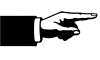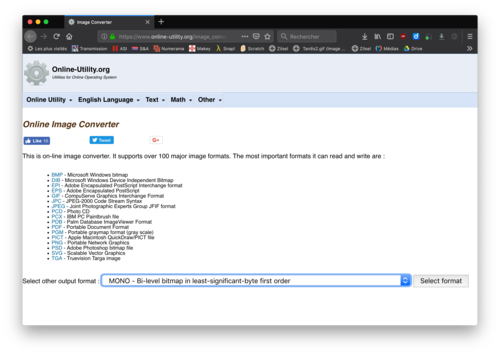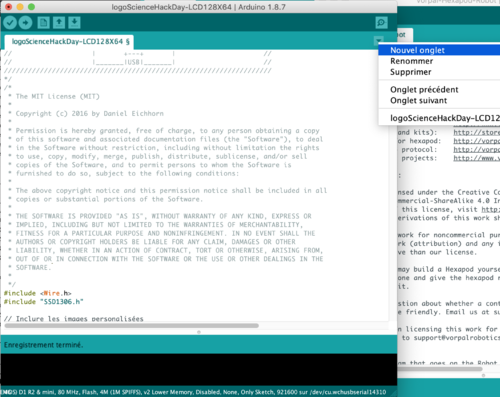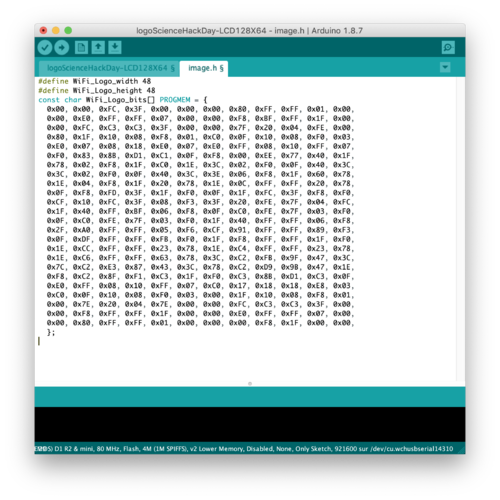Jouer avec les écrans LCD : Différence entre versions
(→tuto) |
(→Afficher un logo Science Hack Day défilant) |
||
| Ligne 273 : | Ligne 273 : | ||
</pre> | </pre> | ||
| + | |||
| + | Et voici le code de l'image du logo du Science Hack Day | ||
| + | |||
| + | <pre> | ||
| + | #define WiFi_Logo_width 48 | ||
| + | #define WiFi_Logo_height 48 | ||
| + | const char WiFi_Logo_bits[] PROGMEM = { | ||
| + | 0x00, 0x00, 0xFC, 0x3F, 0x00, 0x00, 0x00, 0x80, 0xFF, 0xFF, 0x01, 0x00, | ||
| + | 0x00, 0xE0, 0xFF, 0xFF, 0x07, 0x00, 0x00, 0xF8, 0xBF, 0xFF, 0x1F, 0x00, | ||
| + | 0x00, 0xFC, 0xC3, 0xC3, 0x3F, 0x00, 0x00, 0x7F, 0x20, 0x04, 0xFE, 0x00, | ||
| + | 0x80, 0x1F, 0x10, 0x08, 0xF8, 0x01, 0xC0, 0x0F, 0x10, 0x08, 0xF0, 0x03, | ||
| + | 0xE0, 0x07, 0x08, 0x18, 0xE0, 0x07, 0xE0, 0xFF, 0x08, 0x10, 0xFF, 0x07, | ||
| + | 0xF0, 0x83, 0x8B, 0xD1, 0xC1, 0x0F, 0xF8, 0x00, 0xEE, 0x77, 0x40, 0x1F, | ||
| + | 0x78, 0x02, 0xF8, 0x1F, 0xC0, 0x1E, 0x3C, 0x02, 0xF0, 0x0F, 0x40, 0x3C, | ||
| + | 0x3C, 0x02, 0xF0, 0x0F, 0x40, 0x3C, 0x3E, 0x06, 0xF8, 0x1F, 0x60, 0x78, | ||
| + | 0x1E, 0x04, 0xF8, 0x1F, 0x20, 0x78, 0x1E, 0x0C, 0xFF, 0xFF, 0x20, 0x78, | ||
| + | 0x0F, 0xF8, 0xFD, 0x3F, 0x1F, 0xF0, 0x0F, 0x1F, 0xFC, 0x3F, 0xF8, 0xF0, | ||
| + | 0xCF, 0x10, 0xFC, 0x3F, 0x08, 0xF3, 0x3F, 0x20, 0xFE, 0x7F, 0x04, 0xFC, | ||
| + | 0x1F, 0x40, 0xFF, 0xBF, 0x06, 0xF8, 0x0F, 0xC0, 0xFE, 0x7F, 0x03, 0xF0, | ||
| + | 0x0F, 0xC0, 0xFE, 0x7F, 0x03, 0xF0, 0x1F, 0x40, 0xFF, 0xFF, 0x06, 0xF8, | ||
| + | 0x2F, 0xA0, 0xFF, 0xFF, 0x05, 0xF6, 0xCF, 0x91, 0xFF, 0xFF, 0x89, 0xF3, | ||
| + | 0x0F, 0xDF, 0xFF, 0xFF, 0xFB, 0xF0, 0x1F, 0xF8, 0xFF, 0xFF, 0x1F, 0xF0, | ||
| + | 0x1E, 0xCC, 0xFF, 0xFF, 0x23, 0x78, 0x1E, 0xC4, 0xFF, 0xFF, 0x23, 0x78, | ||
| + | 0x1E, 0xC6, 0xFF, 0xFF, 0x63, 0x78, 0x3C, 0xC2, 0xFB, 0x9F, 0x47, 0x3C, | ||
| + | 0x7C, 0xC2, 0xE3, 0x87, 0x43, 0x3C, 0x78, 0xC2, 0xD9, 0x9B, 0x47, 0x1E, | ||
| + | 0xF8, 0xC2, 0x8F, 0xF1, 0xC3, 0x1F, 0xF0, 0xC3, 0x8B, 0xD1, 0xC3, 0x0F, | ||
| + | 0xE0, 0xFF, 0x08, 0x10, 0xFF, 0x07, 0xC0, 0x17, 0x18, 0x18, 0xE8, 0x03, | ||
| + | 0xC0, 0x0F, 0x10, 0x08, 0xF0, 0x03, 0x00, 0x1F, 0x10, 0x08, 0xF8, 0x01, | ||
| + | 0x00, 0x7E, 0x20, 0x04, 0x7E, 0x00, 0x00, 0xFC, 0xC3, 0xC3, 0x3F, 0x00, | ||
| + | 0x00, 0xF8, 0xFF, 0xFF, 0x1F, 0x00, 0x00, 0xE0, 0xFF, 0xFF, 0x07, 0x00, | ||
| + | 0x00, 0x80, 0xFF, 0xFF, 0x01, 0x00, 0x00, 0x00, 0xF8, 0x1F, 0x00, 0x00, | ||
| + | }; | ||
| + | |||
| + | </pre> | ||
| + | |||
[[Catégorie:papifab]] | [[Catégorie:papifab]] | ||
Version du 7 février 2019 à 12:53
Comment utiliser des écrans LCD ?
Sommaire
Matériel
-
 Wemos D1 mini - 2,35€ - https://fr.aliexpress.com/item/1pcs-D1-mini-Mini-NodeMcu-4M-bytes-Lua-WIFI-Internet-of-Things-development-board-based-ESP8266/32666984035.html
Wemos D1 mini - 2,35€ - https://fr.aliexpress.com/item/1pcs-D1-mini-Mini-NodeMcu-4M-bytes-Lua-WIFI-Internet-of-Things-development-board-based-ESP8266/32666984035.html - des cables - qq cts
-
 un écran LCD 128X64 - 2,2€ - https://fr.aliexpress.com/item/WAVGAT-Blue-color-128X64-OLED-LCD-LED-Display-Module-For-Arduino-0-96-I2C-IIC-SPI/32830523451.html
un écran LCD 128X64 - 2,2€ - https://fr.aliexpress.com/item/WAVGAT-Blue-color-128X64-OLED-LCD-LED-Display-Module-For-Arduino-0-96-I2C-IIC-SPI/32830523451.html
Prix pour un système : 4,55€
tuto
- Voir tuto pour écran OLED 128X64 pixels
- https://www.hackster.io/muhammad-aqib/how-to-use-oled-display-with-arduino-arduino-oled-tutorial-233985
Que faire avec cet écran ?
Mode d'emplois
Installer la bibliothèque esp8266-oled-ssd1306 (depuis croquis -> inclure un bibliothèque -> gérer les bibliothèques puis tapez SSD1306 dans la recherche.
créer ses propres fichiers image à afficher
Faites une image en respectant ces règles :
- monochrome
- format PNG
- taille : 48 X 48 pixels (c'est la taille du logo du Science Hack Day mais l'écran faisant 128X64 pixels, j'imagine qu'on peut aller jusque là ?).
utiliser le site https://www.online-utility.org/image_converter.jsp
choisir "mono - bi-level bitmap in least significant-byte first order"
cliquer sur " select format"
importez votre fichier image et récupérez le fichier que vous utiliserez pour le programme Arduino.
Afficher un logo Science Hack Day défilant
ouvrir une nouvelle fenetre de programme arduino. copiez-collez le programme principal cliquez à droite sur la flèche vers le bas et choisissez "nouvel onglet"
saisissez le nom "image.h"
Copiez-collez le code plus bas ou le code correspondant à votre image
/////////////////////////////////
// //
// Affichage du logo //
// du Science Hack Day //
// Sur un écran LCD 128X64 //
// //
/////////////////////////////////
/* Bon, le code est encore très "FRANKENCODE" - A vous d'adapter !
///////////////////////////////////////////////////////////////////
// BROCHAGE //
// _________________ //
// / D1 mini \ //
// - |[ ]RST TX[ ]| - //
// - |[ ]A0 RX[ ]| - //
// - |[ ]D0 D1[ ]| - //
// SCL - |[X]D5 D2[ ]| - //
// SDA - |[X]D6 D3[ ]| - //
// - |[ ]D7 D4[ ]| LED_BUILTIN //
// - |[ ]D8 GND[X]| - //
// - |[ ]3V3 . 5V[X]| - //
// | +---+ | //
// |_______|USB|_______| //
///////////////////////////////////////////////////////////////////
*/
/*
* The MIT License (MIT)
*
* Copyright (c) 2016 by Daniel Eichhorn
*
* Permission is hereby granted, free of charge, to any person obtaining a copy
* of this software and associated documentation files (the "Software"), to deal
* in the Software without restriction, including without limitation the rights
* to use, copy, modify, merge, publish, distribute, sublicense, and/or sell
* copies of the Software, and to permit persons to whom the Software is
* furnished to do so, subject to the following conditions:
*
* The above copyright notice and this permission notice shall be included in all
* copies or substantial portions of the Software.
*
* THE SOFTWARE IS PROVIDED "AS IS", WITHOUT WARRANTY OF ANY KIND, EXPRESS OR
* IMPLIED, INCLUDING BUT NOT LIMITED TO THE WARRANTIES OF MERCHANTABILITY,
* FITNESS FOR A PARTICULAR PURPOSE AND NONINFRINGEMENT. IN NO EVENT SHALL THE
* AUTHORS OR COPYRIGHT HOLDERS BE LIABLE FOR ANY CLAIM, DAMAGES OR OTHER
* LIABILITY, WHETHER IN AN ACTION OF CONTRACT, TORT OR OTHERWISE, ARISING FROM,
* OUT OF OR IN CONNECTION WITH THE SOFTWARE OR THE USE OR OTHER DEALINGS IN THE
* SOFTWARE.
*
*/
#include <Wire.h>
#include "SSD1306.h"
// Inclure les images personalisées
#include "images.h"
// Initialisation de l'écran LCD en utilisant la bibliothèque Wire
SSD1306 display(0x3c, D6, D5);
// la comunication I2C à l'adresse 0x3c (pour l'écran OLED 128x64), broché en D6 pour SDA et D5 pour SCL
#define DEMO_DURATION 3000
typedef void (*Demo)(void);
int demoMode = 0;
int counter = 1;
int i =0;
int a = 0;
void setup() {
Serial.begin(115200);
Serial.println();
Serial.println();
// Initialising the UI will init the display too.
display.init();
display.flipScreenVertically();
display.setFont(ArialMT_Plain_10);
}
void drawFontFaceDemo() {
// Font Demo1
// create more fonts at http://oleddisplay.squix.ch/
display.setTextAlignment(TEXT_ALIGN_CENTER);
display.setFont(ArialMT_Plain_10);
display.drawString(0, 0, "SCIENCE HACK DAY");
}
void drawTextFlowDemo() {
display.setFont(ArialMT_Plain_10);
display.setTextAlignment(TEXT_ALIGN_LEFT);
display.drawStringMaxWidth(0, 0, 128,
"Lorem ipsum\n dolor sit amet, consetetur sadipscing elitr, sed diam nonumy eirmod tempor invidunt ut labore." );
}
void drawTextAlignmentDemo() {
// Text alignment demo
display.setFont(ArialMT_Plain_10);
// The coordinates define the left starting point of the text
display.setTextAlignment(TEXT_ALIGN_LEFT);
display.drawString(0, 10, "Left aligned (0,10)");
// The coordinates define the center of the text
display.setTextAlignment(TEXT_ALIGN_CENTER);
display.drawString(64, 22, "Center aligned (64,22)");
// The coordinates define the right end of the text
display.setTextAlignment(TEXT_ALIGN_RIGHT);
display.drawString(128, 33, "Right aligned (128,33)");
}
void drawRectDemo() {
// Draw a pixel at given position
for (int i = 0; i < 10; i++) {
display.setPixel(i, i);
display.setPixel(10 - i, i);
}
display.drawRect(12, 12, 20, 20);
// Fill the rectangle
display.fillRect(14, 14, 17, 17);
// Draw a line horizontally
display.drawHorizontalLine(0, 40, 20);
// Draw a line horizontally
display.drawVerticalLine(40, 0, 20);
}
void drawCircleDemo() {
for (int i=1; i < 8; i++) {
display.setColor(WHITE);
display.drawCircle(32, 32, i*3);
if (i % 2 == 0) {
display.setColor(BLACK);
}
display.fillCircle(96, 32, 32 - i* 3);
}
}
void drawProgressBarDemo() {
int progress = (counter / 5) % 100;
// draw the progress bar
display.drawProgressBar(0, 32, 120, 10, progress);
// draw the percentage as String
display.setTextAlignment(TEXT_ALIGN_CENTER);
display.drawString(64, 15, String(progress) + "%");
}
void drawImageDemo() {
// see http://blog.squix.org/2015/05/esp8266-nodemcu-how-to-create-xbm.html
// on how to create xbm files
display.drawXbm(i-50, 16, WiFi_Logo_width, WiFi_Logo_height, WiFi_Logo_bits);
delay(50);
i = i+1;
a = a+2;
if (i>178){
i=0;
}
if (a>100){
a = 0;
}
}
Demo demos[] = {/*drawFontFaceDemo, drawTextFlowDemo, drawTextAlignmentDemo, drawRectDemo, drawCircleDemo, drawProgressBarDemo, */drawImageDemo};
int demoLength = (sizeof(demos) / sizeof(Demo));
long timeSinceLastModeSwitch = 0;
void loop() {
// clear the display
display.clear();
// draw the current demo method
demos[demoMode]();
display.setTextAlignment(TEXT_ALIGN_RIGHT);
display.drawString(10, 128, String(millis()));
// write the buffer to the display
display.display();
if (millis() - timeSinceLastModeSwitch > DEMO_DURATION) {
demoMode = (demoMode + 1) % demoLength;
timeSinceLastModeSwitch = millis();
}
counter++;
delay(10);
}
Code à ajouter sous le nom de "image.h"
#define WiFi_Logo_width 48
#define WiFi_Logo_height 48
const char WiFi_Logo_bits[] PROGMEM = {
0x00, 0x00, 0xFC, 0x3F, 0x00, 0x00, 0x00, 0x80, 0xFF, 0xFF, 0x01, 0x00,
0x00, 0xE0, 0xFF, 0xFF, 0x07, 0x00, 0x00, 0xF8, 0xBF, 0xFF, 0x1F, 0x00,
0x00, 0xFC, 0xC3, 0xC3, 0x3F, 0x00, 0x00, 0x7F, 0x20, 0x04, 0xFE, 0x00,
0x80, 0x1F, 0x10, 0x08, 0xF8, 0x01, 0xC0, 0x0F, 0x10, 0x08, 0xF0, 0x03,
0xE0, 0x07, 0x08, 0x18, 0xE0, 0x07, 0xE0, 0xFF, 0x08, 0x10, 0xFF, 0x07,
0xF0, 0x83, 0x8B, 0xD1, 0xC1, 0x0F, 0xF8, 0x00, 0xEE, 0x77, 0x40, 0x1F,
0x78, 0x02, 0xF8, 0x1F, 0xC0, 0x1E, 0x3C, 0x02, 0xF0, 0x0F, 0x40, 0x3C,
0x3C, 0x02, 0xF0, 0x0F, 0x40, 0x3C, 0x3E, 0x06, 0xF8, 0x1F, 0x60, 0x78,
0x1E, 0x04, 0xF8, 0x1F, 0x20, 0x78, 0x1E, 0x0C, 0xFF, 0xFF, 0x20, 0x78,
0x0F, 0xF8, 0xFD, 0x3F, 0x1F, 0xF0, 0x0F, 0x1F, 0xFC, 0x3F, 0xF8, 0xF0,
0xCF, 0x10, 0xFC, 0x3F, 0x08, 0xF3, 0x3F, 0x20, 0xFE, 0x7F, 0x04, 0xFC,
0x1F, 0x40, 0xFF, 0xBF, 0x06, 0xF8, 0x0F, 0xC0, 0xFE, 0x7F, 0x03, 0xF0,
0x0F, 0xC0, 0xFE, 0x7F, 0x03, 0xF0, 0x1F, 0x40, 0xFF, 0xFF, 0x06, 0xF8,
0x2F, 0xA0, 0xFF, 0xFF, 0x05, 0xF6, 0xCF, 0x91, 0xFF, 0xFF, 0x89, 0xF3,
0x0F, 0xDF, 0xFF, 0xFF, 0xFB, 0xF0, 0x1F, 0xF8, 0xFF, 0xFF, 0x1F, 0xF0,
0x1E, 0xCC, 0xFF, 0xFF, 0x23, 0x78, 0x1E, 0xC4, 0xFF, 0xFF, 0x23, 0x78,
0x1E, 0xC6, 0xFF, 0xFF, 0x63, 0x78, 0x3C, 0xC2, 0xFB, 0x9F, 0x47, 0x3C,
0x7C, 0xC2, 0xE3, 0x87, 0x43, 0x3C, 0x78, 0xC2, 0xD9, 0x9B, 0x47, 0x1E,
0xF8, 0xC2, 0x8F, 0xF1, 0xC3, 0x1F, 0xF0, 0xC3, 0x8B, 0xD1, 0xC3, 0x0F,
0xE0, 0xFF, 0x08, 0x10, 0xFF, 0x07, 0xC0, 0x17, 0x18, 0x18, 0xE8, 0x03,
0xC0, 0x0F, 0x10, 0x08, 0xF0, 0x03, 0x00, 0x1F, 0x10, 0x08, 0xF8, 0x01,
0x00, 0x7E, 0x20, 0x04, 0x7E, 0x00, 0x00, 0xFC, 0xC3, 0xC3, 0x3F, 0x00,
0x00, 0xF8, 0xFF, 0xFF, 0x1F, 0x00, 0x00, 0xE0, 0xFF, 0xFF, 0x07, 0x00,
0x00, 0x80, 0xFF, 0xFF, 0x01, 0x00, 0x00, 0x00, 0xF8, 0x1F, 0x00, 0x00,
};
Et voici le code de l'image du logo du Science Hack Day
#define WiFi_Logo_width 48
#define WiFi_Logo_height 48
const char WiFi_Logo_bits[] PROGMEM = {
0x00, 0x00, 0xFC, 0x3F, 0x00, 0x00, 0x00, 0x80, 0xFF, 0xFF, 0x01, 0x00,
0x00, 0xE0, 0xFF, 0xFF, 0x07, 0x00, 0x00, 0xF8, 0xBF, 0xFF, 0x1F, 0x00,
0x00, 0xFC, 0xC3, 0xC3, 0x3F, 0x00, 0x00, 0x7F, 0x20, 0x04, 0xFE, 0x00,
0x80, 0x1F, 0x10, 0x08, 0xF8, 0x01, 0xC0, 0x0F, 0x10, 0x08, 0xF0, 0x03,
0xE0, 0x07, 0x08, 0x18, 0xE0, 0x07, 0xE0, 0xFF, 0x08, 0x10, 0xFF, 0x07,
0xF0, 0x83, 0x8B, 0xD1, 0xC1, 0x0F, 0xF8, 0x00, 0xEE, 0x77, 0x40, 0x1F,
0x78, 0x02, 0xF8, 0x1F, 0xC0, 0x1E, 0x3C, 0x02, 0xF0, 0x0F, 0x40, 0x3C,
0x3C, 0x02, 0xF0, 0x0F, 0x40, 0x3C, 0x3E, 0x06, 0xF8, 0x1F, 0x60, 0x78,
0x1E, 0x04, 0xF8, 0x1F, 0x20, 0x78, 0x1E, 0x0C, 0xFF, 0xFF, 0x20, 0x78,
0x0F, 0xF8, 0xFD, 0x3F, 0x1F, 0xF0, 0x0F, 0x1F, 0xFC, 0x3F, 0xF8, 0xF0,
0xCF, 0x10, 0xFC, 0x3F, 0x08, 0xF3, 0x3F, 0x20, 0xFE, 0x7F, 0x04, 0xFC,
0x1F, 0x40, 0xFF, 0xBF, 0x06, 0xF8, 0x0F, 0xC0, 0xFE, 0x7F, 0x03, 0xF0,
0x0F, 0xC0, 0xFE, 0x7F, 0x03, 0xF0, 0x1F, 0x40, 0xFF, 0xFF, 0x06, 0xF8,
0x2F, 0xA0, 0xFF, 0xFF, 0x05, 0xF6, 0xCF, 0x91, 0xFF, 0xFF, 0x89, 0xF3,
0x0F, 0xDF, 0xFF, 0xFF, 0xFB, 0xF0, 0x1F, 0xF8, 0xFF, 0xFF, 0x1F, 0xF0,
0x1E, 0xCC, 0xFF, 0xFF, 0x23, 0x78, 0x1E, 0xC4, 0xFF, 0xFF, 0x23, 0x78,
0x1E, 0xC6, 0xFF, 0xFF, 0x63, 0x78, 0x3C, 0xC2, 0xFB, 0x9F, 0x47, 0x3C,
0x7C, 0xC2, 0xE3, 0x87, 0x43, 0x3C, 0x78, 0xC2, 0xD9, 0x9B, 0x47, 0x1E,
0xF8, 0xC2, 0x8F, 0xF1, 0xC3, 0x1F, 0xF0, 0xC3, 0x8B, 0xD1, 0xC3, 0x0F,
0xE0, 0xFF, 0x08, 0x10, 0xFF, 0x07, 0xC0, 0x17, 0x18, 0x18, 0xE8, 0x03,
0xC0, 0x0F, 0x10, 0x08, 0xF0, 0x03, 0x00, 0x1F, 0x10, 0x08, 0xF8, 0x01,
0x00, 0x7E, 0x20, 0x04, 0x7E, 0x00, 0x00, 0xFC, 0xC3, 0xC3, 0x3F, 0x00,
0x00, 0xF8, 0xFF, 0xFF, 0x1F, 0x00, 0x00, 0xE0, 0xFF, 0xFF, 0x07, 0x00,
0x00, 0x80, 0xFF, 0xFF, 0x01, 0x00, 0x00, 0x00, 0xF8, 0x1F, 0x00, 0x00,
};