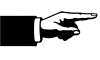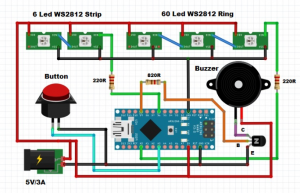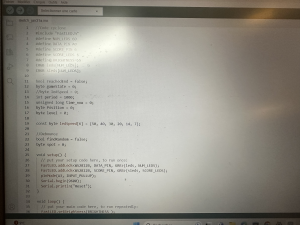ENIB 2024 : Cyclone foireux : Différence entre versions
(Page créée avec « vignette Titre de la fiche expérience : ==description (résumé)== éventuelle photo de l'équipe Fichier:Totem-maisonsDesMinerauxCrozon.J... ») |
(→Fichiers ressources) |
||
| (79 révisions intermédiaires par 3 utilisateurs non affichées) | |||
| Ligne 1 : | Ligne 1 : | ||
| − | [[Fichier: | + | [[Fichier:Cycl front.png|600px]] |
| − | |||
| − | |||
| − | |||
| − | + | ==Description== | |
| − | |||
| − | + | Vous avez un anneau LED avec un point LED en cours d'exécution et un marqueur de cible LED. Le point de joueur traverse le ring à une vitesse définie et vous devez essayer d'appuyer sur un bouton dès que le point de joueur est congruent avec le marqueur cible. | |
| − | |||
| − | == | + | ===Membre du groupe : === |
| + | |||
| + | [[Fichier:Trombi cycl.png|300px]] | ||
| + | |||
| + | ==Vidéo d'exemple== | ||
| + | |||
| + | Insérer vidéo jeu | ||
| + | |||
| + | ==Outils et matériel nécessaires== | ||
| + | |||
| + | |||
| + | === Matériel nécessaire à la fabrication=== | ||
| + | |||
| + | *1 Arduino-Nano R3 [[Fichier:Ardnano.png|100px]] | ||
| + | *1 Anneau WS2812 avec 60 LED [[Fichier:Ann60.png|100px]] | ||
| + | *1 Encodeur rotatif avec bouton-poussoir [[Fichier:Encr.png|100px]] | ||
| + | *Gros bouton Arcade [[Fichier:Bout 24.png|100px]] | ||
| + | *1 Transistor à usage général NPN [[Fichier:Transi24.png|100px]] | ||
| + | *1 Afficheur 7 segments [[Fichier:7seg.png|100px]] | ||
| + | *1 Résistance 220 ohms [[Fichier:Res2.png|100px]] | ||
| + | *2 Résistance à trou traversant, 820 ohm | ||
| + | |||
| + | === Outils aidant à la fabrication === | ||
| + | |||
| + | *Fer à souder | ||
| + | *Cutter | ||
| + | *Ciseaux | ||
| + | * | ||
| + | |||
| + | ==Fichiers ressources== | ||
code, ficher d'impression 3D, de découpe laser ou vinyle, ... | code, ficher d'impression 3D, de découpe laser ou vinyle, ... | ||
| − | === | + | ===Code Arduino=== |
| + | |||
<syntaxhighlight lang="Arduino" line> | <syntaxhighlight lang="Arduino" line> | ||
| − | + | //Code cyclone | |
| − | #include | + | #include "FastLED.h" |
| + | #define NUM_LEDS 60 | ||
| + | #define DATA_PIN A0 | ||
| + | #define SCORE_PIN 6 | ||
| + | #define SCORE_LEDS 6 | ||
| + | #define BRIGHTNESS 55 | ||
| + | CRGB leds[NUM_LEDS]; | ||
| + | CRGB sleds[NUM_LEDS]; | ||
| + | |||
| + | bool reachedEnd = false; | ||
| + | byte gameState = 0; | ||
| + | //byte ledSpeed = 0; | ||
| + | int period = 1000; | ||
| + | unsigned long time_now = 0; | ||
| + | byte Position = 0; | ||
| + | byte level = 0; | ||
| + | |||
| + | const byte ledSpeed[6] = {50, 40, 30, 20, 14, 7}; | ||
| + | |||
| + | //Debounce | ||
| + | bool findRandom = false; | ||
| + | byte spot = 0; | ||
void setup() { | void setup() { | ||
// put your setup code here, to run once: | // put your setup code here, to run once: | ||
| − | + | FastLED.addLeds<WS2812B, DATA_PIN, GRB>(leds, NUM_LEDS); | |
| + | FastLED.addLeds<WS2812B, SCORE_PIN, GRB>(sleds, SCORE_LEDS); | ||
| + | pinMode(A3, INPUT_PULLUP); | ||
| + | Serial.begin(9600); | ||
| + | Serial.println("Reset"); | ||
} | } | ||
void loop() { | void loop() { | ||
// put your main code here, to run repeatedly: | // put your main code here, to run repeatedly: | ||
| + | FastLED.setBrightness(BRIGHTNESS ); | ||
| + | if (gameState == 0) { | ||
| + | fill_rainbow(leds, NUM_LEDS, 0, 20); //2 = longer gradient strip | ||
| + | fill_rainbow(sleds, SCORE_LEDS, 0, 40); //2 = longer gradient strip | ||
| + | |||
| + | if (digitalRead(A3) == LOW) { | ||
| + | Position = 0; | ||
| + | findRandom = true; | ||
| + | delay(500); | ||
| + | for (byte i = 0; i < NUM_LEDS; i++) { | ||
| + | leds[i].setRGB(0, 0, 0); | ||
| + | delay(40); | ||
| + | FastLED.show(); | ||
| + | int thisPitch = map (i, 60, 0, 100, 1500); | ||
| + | tone(9, thisPitch,120); | ||
| + | } | ||
| + | for (byte i = 0; i < SCORE_LEDS; i++) { | ||
| + | sleds[i].setRGB(0, 0, 0); | ||
| + | delay(100); | ||
| + | FastLED.show(); | ||
| + | } | ||
| + | gameState = 1; | ||
| + | } | ||
| + | FastLED.show(); | ||
| + | } | ||
| + | if (gameState == 1) { | ||
| + | period = ledSpeed[0]; | ||
| + | if (millis() > time_now + period) { | ||
| + | time_now = millis(); | ||
| + | if (findRandom) { | ||
| + | spot = random(56) + 3; | ||
| + | findRandom = false; | ||
| + | } | ||
| + | leds[spot - 1].setRGB(255, 140, 0); | ||
| + | leds[spot].setRGB(0, 255, 0); | ||
| + | leds[spot + 1].setRGB(255, 110, 0); | ||
| + | sleds[0].setRGB(0, 255, 0); | ||
| + | PlayGame(spot - 1, spot + 1); | ||
| + | } | ||
| + | if (digitalRead(A3) == LOW) { | ||
| + | delay(300); | ||
| + | findRandom = false; | ||
| + | if (Position > spot - 1 && Position < spot + 3) { | ||
| + | level = gameState; | ||
| + | gameState = 98; | ||
| + | } else { | ||
| + | gameState = 99; | ||
| + | } | ||
| + | } | ||
| + | } | ||
| + | if (gameState == 2) { | ||
| + | // period = 320; | ||
| + | period = ledSpeed[1]; | ||
| + | if (millis() > time_now + period) { | ||
| + | time_now = millis(); | ||
| + | if (findRandom) { | ||
| + | spot = random(56) + 3; | ||
| + | findRandom = false; | ||
| + | } | ||
| + | leds[spot - 1].setRGB(255, 190, 0); | ||
| + | leds[spot].setRGB(0, 255, 0); | ||
| + | leds[spot + 1].setRGB(255, 190, 0); | ||
| + | sleds[1].setRGB(255, 255, 0); | ||
| + | PlayGame(spot - 1, spot + 1); | ||
| + | } | ||
| + | if (digitalRead(A3) == LOW) { | ||
| + | delay(300); | ||
| + | if (spot - 1 && Position < spot + 3) { | ||
| + | level = gameState; | ||
| + | gameState = 98; | ||
| + | } else { | ||
| + | gameState = 99; | ||
| + | } | ||
| + | } | ||
| + | } | ||
| + | if (gameState == 3) { | ||
| + | period = ledSpeed[2]; | ||
| + | if (millis() > time_now + period) { | ||
| + | time_now = millis(); | ||
| + | if (findRandom) { | ||
| + | spot = random(56) + 3; | ||
| + | findRandom = false; | ||
| + | } | ||
| + | leds[spot].setRGB(0, 255, 0); | ||
| + | sleds[2].setRGB(255, 50, 0); | ||
| + | PlayGame(spot, spot); | ||
| + | } | ||
| + | if (digitalRead(A3) == LOW) { | ||
| + | delay(300); | ||
| + | if (Position == spot+1) { | ||
| + | level = gameState; | ||
| + | gameState = 98; | ||
| + | } else { | ||
| + | gameState = 99; | ||
| + | } | ||
| + | } | ||
| + | } | ||
| + | if (gameState == 4) { | ||
| + | period = ledSpeed[3]; | ||
| + | if (millis() > time_now + period) { | ||
| + | time_now = millis(); | ||
| + | if (findRandom) { | ||
| + | spot = random(56) + 3; | ||
| + | findRandom = false; | ||
| + | } | ||
| + | leds[spot].setRGB(0, 255, 0); | ||
| + | sleds[3].setRGB(255, 0, 0); | ||
| + | PlayGame(spot, spot); | ||
| + | } | ||
| + | if (digitalRead(A3) == LOW) { | ||
| + | delay(300); | ||
| + | if (Position == spot+1) { | ||
| + | level = gameState; | ||
| + | gameState = 98; | ||
| + | } else { | ||
| + | gameState = 99; | ||
| + | } | ||
| + | } | ||
| + | } | ||
| + | |||
| + | if (gameState == 5) { | ||
| + | period = ledSpeed[4]; | ||
| + | if (millis() > time_now + period) { | ||
| + | time_now = millis(); | ||
| + | if (findRandom) { | ||
| + | spot = random(56) + 3; | ||
| + | findRandom = false; | ||
| + | } | ||
| + | leds[spot].setRGB(0, 255, 0); | ||
| + | sleds[4].setRGB(0, 50, 255); | ||
| + | PlayGame(spot , spot); | ||
| + | } | ||
| + | if (digitalRead(A3) == LOW) { | ||
| + | delay(300); | ||
| + | if (Position == spot+1) { | ||
| + | level = gameState; | ||
| + | gameState = 98; | ||
| + | } else { | ||
| + | gameState = 99; | ||
| + | } | ||
| + | } | ||
| + | } | ||
| + | if (gameState == 6) { | ||
| + | period = ledSpeed[5]; | ||
| + | if (millis() > time_now + period) { | ||
| + | time_now = millis(); | ||
| + | if (findRandom) { | ||
| + | spot = random(56) + 3; | ||
| + | findRandom = false; | ||
| + | } | ||
| + | leds[spot].setRGB(0, 255, 0); | ||
| + | sleds[5].setRGB(0, 150, 255); | ||
| + | PlayGame(spot , spot); | ||
| + | } | ||
| + | if (digitalRead(A3) == LOW) { | ||
| + | delay(300); | ||
| + | if (Position == spot+1) { | ||
| + | level = gameState; | ||
| + | gameState = 98; | ||
| + | } else { | ||
| + | gameState = 99; | ||
| + | } | ||
| + | } | ||
| + | } | ||
| + | |||
| + | if (gameState == 98) { | ||
| + | winner(); | ||
| + | } | ||
| + | if (gameState == 99) { | ||
| + | loser(); | ||
| + | } | ||
| + | } | ||
| + | void PlayGame(byte bound1, byte bound2) { | ||
| + | leds[Position].setRGB(255, 0, 0); | ||
| + | if (Position < bound1 + 1 || Position > bound2 + 1) { | ||
| + | leds[Position - 1].setRGB(0, 0, 0); | ||
| + | } | ||
| + | FastLED.show(); | ||
| + | Position++; | ||
| + | if (Position >= NUM_LEDS) { | ||
| + | leds[Position - 1].setRGB(0, 0, 0); | ||
| + | Position = 0; | ||
| + | } | ||
} | } | ||
| + | |||
| + | void winner() { | ||
| + | for (byte i = 0; i < 3; i++) { | ||
| + | for (byte j = 0; j < NUM_LEDS; j++) { | ||
| + | leds[j].setRGB(0, 255, 0); | ||
| + | tone(9, 1000, 250); | ||
| + | } | ||
| + | FastLED.show(); | ||
| + | delay(500); | ||
| + | clearLEDS(); | ||
| + | FastLED.show(); | ||
| + | delay(500); | ||
| + | |||
| + | } | ||
| + | findRandom = true; | ||
| + | Position = 0; | ||
| + | |||
| + | gameState = level + 1; | ||
| + | if (gameState > 6) { | ||
| + | gameState = 0; | ||
| + | } | ||
| + | } | ||
| + | void loser() { | ||
| + | for (byte i = 0; i < 3; i++) { | ||
| + | for (byte j = 0; j < NUM_LEDS; j++) { | ||
| + | leds[j].setRGB(255, 0, 0); | ||
| + | tone(9, 200, 250); | ||
| + | } | ||
| + | FastLED.show(); | ||
| + | delay(500); | ||
| + | clearLEDS(); | ||
| + | FastLED.show(); | ||
| + | delay(500); | ||
| + | } | ||
| + | gameState = 0; | ||
| + | } | ||
| + | void clearLEDS() { | ||
| + | for (byte i = 0; i < NUM_LEDS; i++) { | ||
| + | leds[i].setRGB(0, 0, 0); | ||
| + | } | ||
| + | } | ||
| + | void winAll(){ | ||
| + | |||
| + | } | ||
| + | |||
</syntaxhighlight> | </syntaxhighlight> | ||
| − | == | + | ==Etapes de fabrication== |
| − | indiquer autant d'étape que nécessaire, chacune illustrée par des images ( | + | indiquer autant d'étape que nécessaire, chacune illustrée par des images (photo, dessins, ...) |
| + | |||
| + | ===Etape 1: On réalise le câblage=== | ||
| + | [[Fichier:Cabl cycl.png|300px]] | ||
| − | === | + | ===Etape 2: On réalise le code arduino que l'on téléverse dans la carte=== |
| − | === | + | [[Fichier:Cyclonefoireuxcodepng.png|300px]] |
| − | + | ||
| − | === | + | ===Etape 3: On réalise la décoration de notre jeu avec du carton=== |
| + | |||
| + | ===Difficultés=== | ||
quelles sont difficultés, les problèmes, quelles sont les solutions, les trucs et astuces pour que ça marche ? | quelles sont difficultés, les problèmes, quelles sont les solutions, les trucs et astuces pour que ça marche ? | ||
| + | |||
| + | Faire attention à bien aller dans outils et sélectionner le bon processeur (ATmega328P (Old Bootloader)) afin de pouvoir téleverser | ||
==Sources et documentation complémentaire== | ==Sources et documentation complémentaire== | ||
| + | |||
| + | [https://www.hackster.io/mircemk/diy-arduino-cyclone-game-with-ws2812b-led-ring-738c58/ Tuto d'origine] | ||
==ne pas modifier sous cette ligne== | ==ne pas modifier sous cette ligne== | ||
[[Catégorie:Enib2024]] | [[Catégorie:Enib2024]] | ||
| + | [[Catégorie:N]] | ||
Version actuelle datée du 6 mars 2024 à 16:14
Sommaire
Description
Vous avez un anneau LED avec un point LED en cours d'exécution et un marqueur de cible LED. Le point de joueur traverse le ring à une vitesse définie et vous devez essayer d'appuyer sur un bouton dès que le point de joueur est congruent avec le marqueur cible.
Membre du groupe :
Vidéo d'exemple
Insérer vidéo jeu
Outils et matériel nécessaires
Matériel nécessaire à la fabrication
- 1 Arduino-Nano R3

- 1 Anneau WS2812 avec 60 LED

- 1 Encodeur rotatif avec bouton-poussoir

- Gros bouton Arcade

- 1 Transistor à usage général NPN

- 1 Afficheur 7 segments

- 1 Résistance 220 ohms

- 2 Résistance à trou traversant, 820 ohm
Outils aidant à la fabrication
- Fer à souder
- Cutter
- Ciseaux
Fichiers ressources
code, ficher d'impression 3D, de découpe laser ou vinyle, ...
Code Arduino
1
2 //Code cyclone
3 #include "FastLED.h"
4 #define NUM_LEDS 60
5 #define DATA_PIN A0
6 #define SCORE_PIN 6
7 #define SCORE_LEDS 6
8 #define BRIGHTNESS 55
9 CRGB leds[NUM_LEDS];
10 CRGB sleds[NUM_LEDS];
11
12 bool reachedEnd = false;
13 byte gameState = 0;
14 //byte ledSpeed = 0;
15 int period = 1000;
16 unsigned long time_now = 0;
17 byte Position = 0;
18 byte level = 0;
19
20 const byte ledSpeed[6] = {50, 40, 30, 20, 14, 7};
21
22 //Debounce
23 bool findRandom = false;
24 byte spot = 0;
25
26 void setup() {
27 // put your setup code here, to run once:
28 FastLED.addLeds<WS2812B, DATA_PIN, GRB>(leds, NUM_LEDS);
29 FastLED.addLeds<WS2812B, SCORE_PIN, GRB>(sleds, SCORE_LEDS);
30 pinMode(A3, INPUT_PULLUP);
31 Serial.begin(9600);
32 Serial.println("Reset");
33 }
34
35 void loop() {
36 // put your main code here, to run repeatedly:
37 FastLED.setBrightness(BRIGHTNESS );
38 if (gameState == 0) {
39 fill_rainbow(leds, NUM_LEDS, 0, 20); //2 = longer gradient strip
40 fill_rainbow(sleds, SCORE_LEDS, 0, 40); //2 = longer gradient strip
41
42 if (digitalRead(A3) == LOW) {
43 Position = 0;
44 findRandom = true;
45 delay(500);
46 for (byte i = 0; i < NUM_LEDS; i++) {
47 leds[i].setRGB(0, 0, 0);
48 delay(40);
49 FastLED.show();
50 int thisPitch = map (i, 60, 0, 100, 1500);
51 tone(9, thisPitch,120);
52 }
53 for (byte i = 0; i < SCORE_LEDS; i++) {
54 sleds[i].setRGB(0, 0, 0);
55 delay(100);
56 FastLED.show();
57 }
58 gameState = 1;
59 }
60 FastLED.show();
61 }
62 if (gameState == 1) {
63 period = ledSpeed[0];
64 if (millis() > time_now + period) {
65 time_now = millis();
66 if (findRandom) {
67 spot = random(56) + 3;
68 findRandom = false;
69 }
70 leds[spot - 1].setRGB(255, 140, 0);
71 leds[spot].setRGB(0, 255, 0);
72 leds[spot + 1].setRGB(255, 110, 0);
73 sleds[0].setRGB(0, 255, 0);
74 PlayGame(spot - 1, spot + 1);
75 }
76 if (digitalRead(A3) == LOW) {
77 delay(300);
78 findRandom = false;
79 if (Position > spot - 1 && Position < spot + 3) {
80 level = gameState;
81 gameState = 98;
82 } else {
83 gameState = 99;
84 }
85 }
86 }
87 if (gameState == 2) {
88 // period = 320;
89 period = ledSpeed[1];
90 if (millis() > time_now + period) {
91 time_now = millis();
92 if (findRandom) {
93 spot = random(56) + 3;
94 findRandom = false;
95 }
96 leds[spot - 1].setRGB(255, 190, 0);
97 leds[spot].setRGB(0, 255, 0);
98 leds[spot + 1].setRGB(255, 190, 0);
99 sleds[1].setRGB(255, 255, 0);
100 PlayGame(spot - 1, spot + 1);
101 }
102 if (digitalRead(A3) == LOW) {
103 delay(300);
104 if (spot - 1 && Position < spot + 3) {
105 level = gameState;
106 gameState = 98;
107 } else {
108 gameState = 99;
109 }
110 }
111 }
112 if (gameState == 3) {
113 period = ledSpeed[2];
114 if (millis() > time_now + period) {
115 time_now = millis();
116 if (findRandom) {
117 spot = random(56) + 3;
118 findRandom = false;
119 }
120 leds[spot].setRGB(0, 255, 0);
121 sleds[2].setRGB(255, 50, 0);
122 PlayGame(spot, spot);
123 }
124 if (digitalRead(A3) == LOW) {
125 delay(300);
126 if (Position == spot+1) {
127 level = gameState;
128 gameState = 98;
129 } else {
130 gameState = 99;
131 }
132 }
133 }
134 if (gameState == 4) {
135 period = ledSpeed[3];
136 if (millis() > time_now + period) {
137 time_now = millis();
138 if (findRandom) {
139 spot = random(56) + 3;
140 findRandom = false;
141 }
142 leds[spot].setRGB(0, 255, 0);
143 sleds[3].setRGB(255, 0, 0);
144 PlayGame(spot, spot);
145 }
146 if (digitalRead(A3) == LOW) {
147 delay(300);
148 if (Position == spot+1) {
149 level = gameState;
150 gameState = 98;
151 } else {
152 gameState = 99;
153 }
154 }
155 }
156
157 if (gameState == 5) {
158 period = ledSpeed[4];
159 if (millis() > time_now + period) {
160 time_now = millis();
161 if (findRandom) {
162 spot = random(56) + 3;
163 findRandom = false;
164 }
165 leds[spot].setRGB(0, 255, 0);
166 sleds[4].setRGB(0, 50, 255);
167 PlayGame(spot , spot);
168 }
169 if (digitalRead(A3) == LOW) {
170 delay(300);
171 if (Position == spot+1) {
172 level = gameState;
173 gameState = 98;
174 } else {
175 gameState = 99;
176 }
177 }
178 }
179
180 if (gameState == 6) {
181 period = ledSpeed[5];
182 if (millis() > time_now + period) {
183 time_now = millis();
184 if (findRandom) {
185 spot = random(56) + 3;
186 findRandom = false;
187 }
188 leds[spot].setRGB(0, 255, 0);
189 sleds[5].setRGB(0, 150, 255);
190 PlayGame(spot , spot);
191 }
192 if (digitalRead(A3) == LOW) {
193 delay(300);
194 if (Position == spot+1) {
195 level = gameState;
196 gameState = 98;
197 } else {
198 gameState = 99;
199 }
200 }
201 }
202
203 if (gameState == 98) {
204 winner();
205 }
206 if (gameState == 99) {
207 loser();
208 }
209 }
210 void PlayGame(byte bound1, byte bound2) {
211 leds[Position].setRGB(255, 0, 0);
212 if (Position < bound1 + 1 || Position > bound2 + 1) {
213 leds[Position - 1].setRGB(0, 0, 0);
214 }
215 FastLED.show();
216 Position++;
217 if (Position >= NUM_LEDS) {
218 leds[Position - 1].setRGB(0, 0, 0);
219 Position = 0;
220 }
221 }
222
223 void winner() {
224 for (byte i = 0; i < 3; i++) {
225 for (byte j = 0; j < NUM_LEDS; j++) {
226 leds[j].setRGB(0, 255, 0);
227 tone(9, 1000, 250);
228 }
229 FastLED.show();
230 delay(500);
231 clearLEDS();
232 FastLED.show();
233 delay(500);
234
235 }
236 findRandom = true;
237 Position = 0;
238
239 gameState = level + 1;
240 if (gameState > 6) {
241 gameState = 0;
242 }
243 }
244 void loser() {
245 for (byte i = 0; i < 3; i++) {
246 for (byte j = 0; j < NUM_LEDS; j++) {
247 leds[j].setRGB(255, 0, 0);
248 tone(9, 200, 250);
249 }
250 FastLED.show();
251 delay(500);
252 clearLEDS();
253 FastLED.show();
254 delay(500);
255 }
256 gameState = 0;
257 }
258 void clearLEDS() {
259 for (byte i = 0; i < NUM_LEDS; i++) {
260 leds[i].setRGB(0, 0, 0);
261 }
262 }
263 void winAll(){
264
265 }
Etapes de fabrication
indiquer autant d'étape que nécessaire, chacune illustrée par des images (photo, dessins, ...)
Etape 1: On réalise le câblage
Etape 2: On réalise le code arduino que l'on téléverse dans la carte
Etape 3: On réalise la décoration de notre jeu avec du carton
Difficultés
quelles sont difficultés, les problèmes, quelles sont les solutions, les trucs et astuces pour que ça marche ?
Faire attention à bien aller dans outils et sélectionner le bon processeur (ATmega328P (Old Bootloader)) afin de pouvoir téleverser